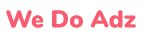What you’ll learn
-
Learn the Basics of Autodesk Sketchbook Pro
-
Learn about the Tools used in Sketchbook Pro
-
The Techniques used in sketching for better illustration
-
Understanding about the brushes such importing, customizing etc.
Learn Autodesk Sketchbook Pro from Basics to Sketch Drawings – Create Your Own Digital Art Using the Professional Software for Drawings from Basics
Welcome to the most exciting course on digital sketching. In this course we will learn Autodesk Sketchbook Pro to create some excellent drawings easily. This software is very handy and easy to use if we know how to use it properly. Therefore, I have created this course for you to give the basic understanding about the tools and techniques to get started with Digital Art. If you are new to Digital Drawing this is the course for you to start your beatiful journey. By learning this course we can create some excellent arts, digital sketches, product sketches, etc.
Here, I have included how we can download and install the Autodesk Sketchbook Pro, Navigate on it, Properly use the tools, Shortcuts for quicker drawings, examples and some exercises for you to enjoy the learning. This course is currently in English and will be available in 10 different languages on subtitles soon.